One of the biggest levers you can pull to improve your email marketing efforts is to improve your email deliverability.
Because here’s the truth…
As time goes on, the likes of Google are making their spam filters way stricter.
The reason for this is that they want to best serve their customers.
And they don’t want their users getting bombarded with a whole load of messages they don’t want to see and miss messages they do want to see.
This is the reason you need to have a deep understanding of what to do and what not to do.
So, in this post, I’ll show you how to improve your email deliverability by providing tips and best practices for ensuring that your emails are delivered to the intended recipients.
So, here are 5 ways to ensure your email deliverability is on point and make sure your emails are getting in front of your subscribers.
Table of Contents
Avoid spammy subject lines and email contents:
When I go over to my spam folder on my email, I’m always amazed and the massive companies that have emails landing in spam:
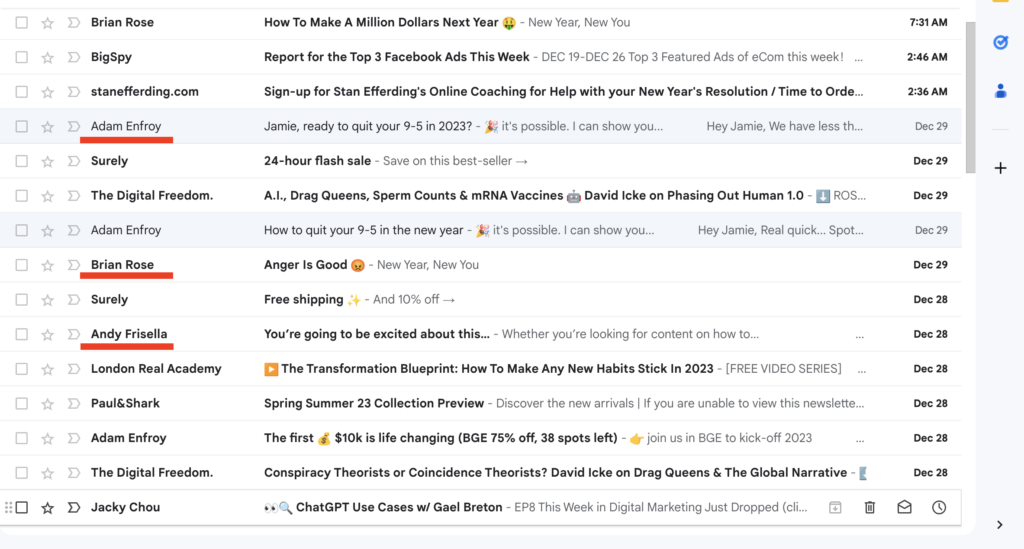
So, if you want to give yourself the best possible chance to avoid landing in the spam folder, here’s what you can:
Avoid using spammy subject lines and email content.
There are some phrases and symbols that you’re better off just avoiding.
This includes excessive use of characters like –
- £,$, !!!, ????, ?!?!?!?
The above is especially true for your email subject line.
If you’re excessive amounts of punctuation, this will no doubt trigger some spam filters.
And then when it comes to the contents of your emails, you’re better off using the following phrases sparingly:
- “Guaranteed!”, “Financial Freedom”, “Make Millions”, Earn fast money!!”
And all phrases that fall under that ‘make money online sphere.
If you want to learn more about following the best practices for email marketing, you can click here.
This will take you to a free resource I created on the 9 best practices to follow for your email list that’ll improve the quality and profitability of your marketing efforts.
Segment your email list
One of the biggest mistakes I see people make who own an email list is to blast their whole email list with the same email.
Doing this will hurt your deliverability and your emails will begin hitting spam.
Here are a couple of ways you can segment your list:
- Segment your list on behavior
- Segment your list on actions (Clicking on a specific link)
Doing this means that the emails hitting your subscribers are more relevant and better suited to that sub-section of individuals, which means that it will improve your email deliverability, health, and ultimately the profitability of your list.
But, if you’re new to email marketing, and don’t have an email list yet, here are a few email software that I can recommend:
If you want to take a deeper dive into what email software would be best for your situation, then you can just click here to see my in-depth review of 6 different email-sending software.
Remove dead subscribers:
Carrying on from the previous point when you have a big email list, it’s inevitable that you’ll have subscribers that stop opening your emails.
But, as time goes on and these inactive subscribers increase, you want to put in protocols that automatically remove them or stop sending to them.
Because these dead subscribers become spam traps.
If you’re continually sending emails to subscribers that don’t open your mail, this will inevitably affect your sending reputation, open rate, and email health.
So, here are a couple of ways to remove them:
Create a ‘Last chance email’ sequence
If a subscriber hasn’t opened an email from you for say 180 days (This is an example, you can edit the number of days), you can create an email automation that sends them an email.
Saying something along the lines of:
“You haven’t opened my emails for X amount of days. If you want to stay on this list, please reply to this email”
Or something along those lines.
Simply remove inactive subscribers:
If your email-sending software doesn’t allow you to create the above sequence, you can simply go into your software and see who hasn’t opened an email for a certain amount of time.
And simply delete them.
This is a much more time-intensive way to go about it, but it’ll still work.
tools to help with email deliverability
There are some amazing tools out there that will help you improve your email deliverability.
Tools range from telling you if your emails will trigger spam filters to letting you know if your email DMARC records are properly set up.
Here are my top picks if you want to maintain a good sending reputation:
– Mail Tester: See how spammy your email contents are.
– GlockApps: Similar to the above but a paid version (With some extra add ons)
Make sure you're complying with CAN-Spam laws
If you’re doing any kind of email marketing for your business, here are some laws that you need to be aware of:
When someone signs up for your email list, you must give them the option to unsubscribe from your list.
As you can see in the screenshot below:
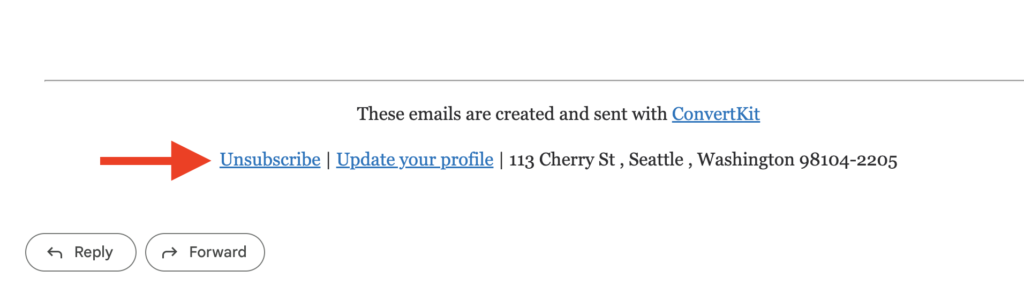
Another CAN-SPAM law that you need to be aware of is this:
You must not be adding people to your list who’ve not opted in to receive your emails.
So for example, if you own an email list, you can’t be going into your email software and manually add recipients who haven’t given you permission to do so.
But if you want to learn more about CAN-SPAM Laws, you can click here
Before you go...
If you haven’t already seen it, I recently put together a guide on how I create emails for myself and my clients.
It’s everything I’ve learned over the past couple of years distilled into a simple and easy-to-consume guide.
You can get it by clicking here.
And, if you have any questions that I haven’t mentioned, either send me an email at jamie@Emailmaximalist.com
Or Just send me a DM on Twitter @EmailMaximalist





