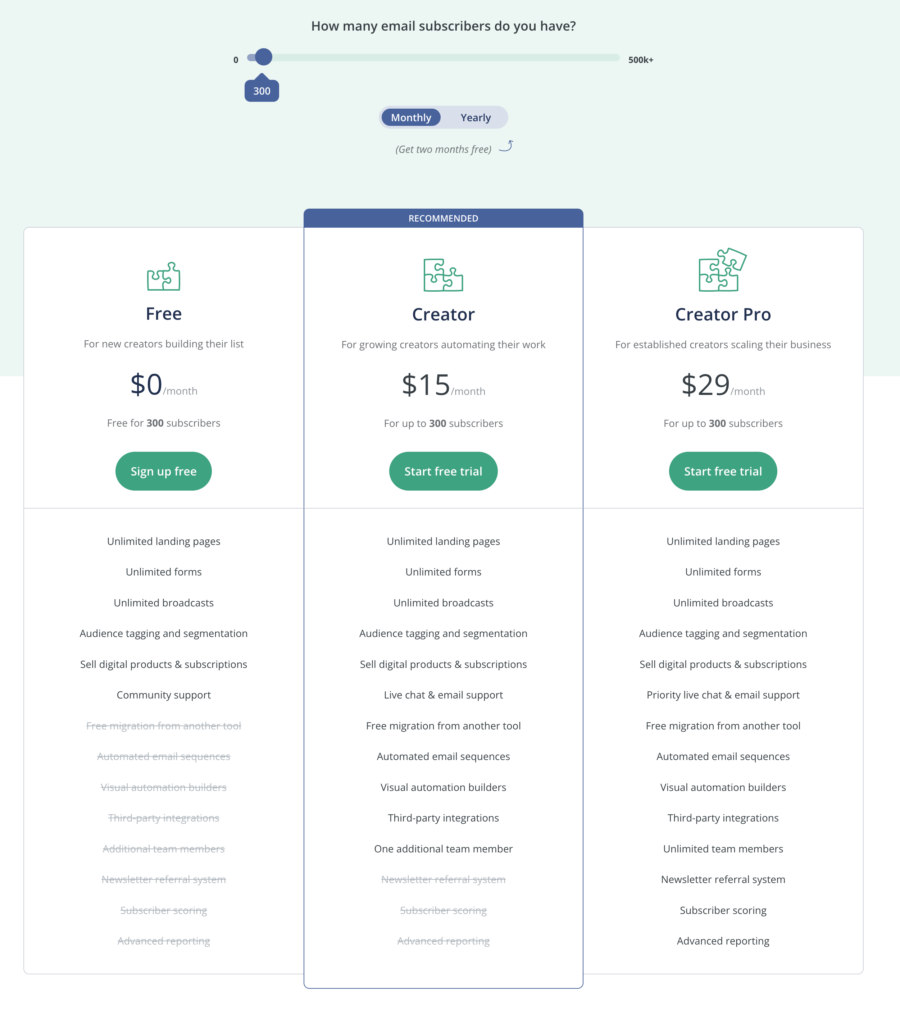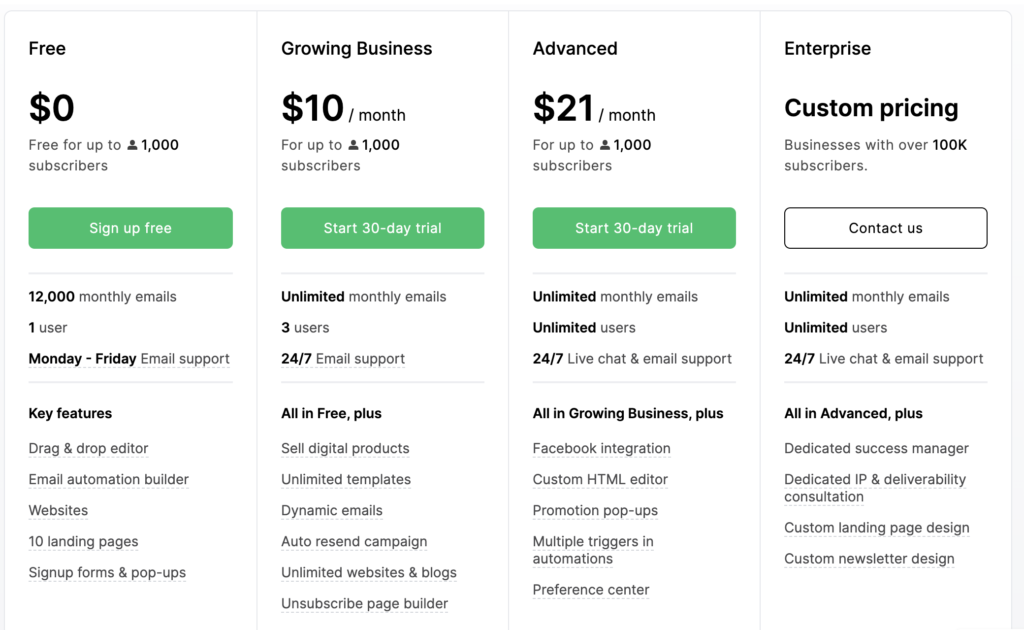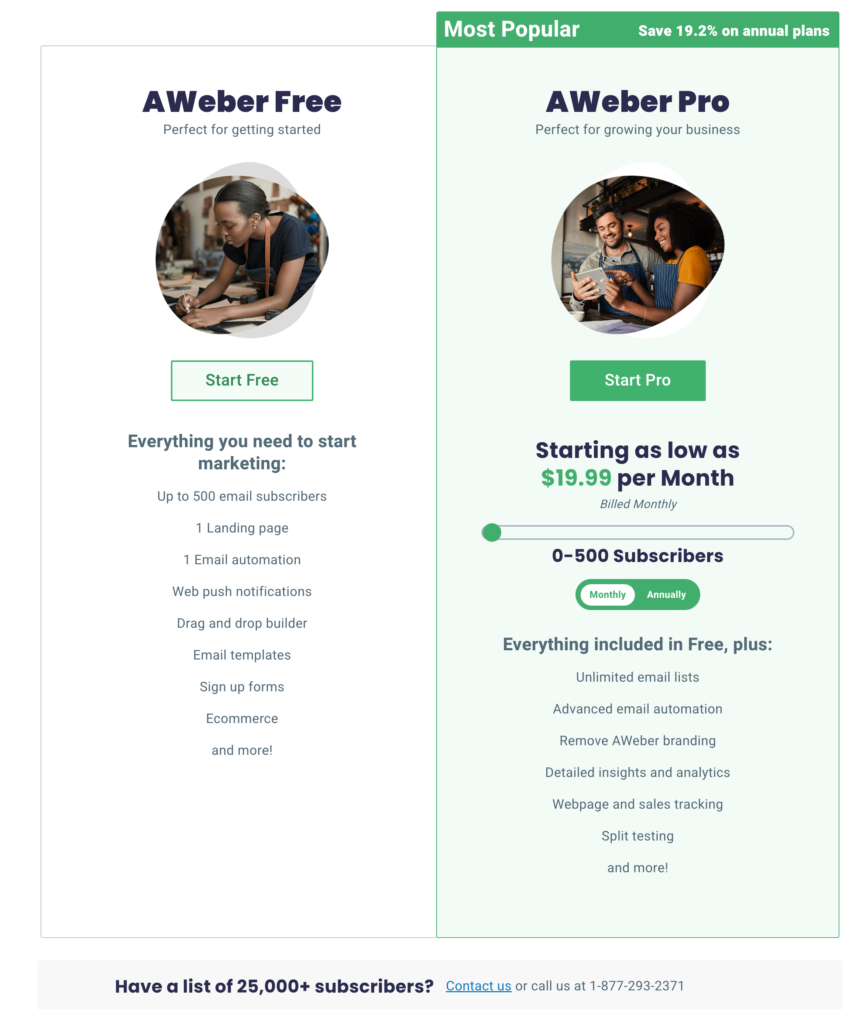If you’re looking to get on top of your email marketing game and don’t want to pay a fortune while figuring things out…
Then you’re in the right place.
Because one question that I keep seeing pop up time and time again is –
“What is the best low-cost email marketing software?”
In this blog post, I’ll be reviewing 5 different email marketing software that are either free or cheap alternatives to some of the more expensive ones that still get the job done.
So, let’s get started!
Quick Summary - Which one is best?
If you’re in a rush, here’s a quick summary of what I think is the best.
If you’re a small business and are looking for an easy-to-use email marketing software to get you up and running –
Mailerlite is your best option.
It has an amazing free plan that you can use and its first paid version is fairly cheap as well, starting at only $10 a month.
If that sounds like something you’re interested in, then make sure you click the button below to get started for free.
Convertkit - Best for Content Creators
Now this one may split opinion because, with most email marketing software, ConvertKit pricing structure works on a sliding scale.
Meaning, the more email subscribers you have, the more you’ll be paying.
However…
ConvertKit DOES offer a free plan for up to 300 subscribers.
So, if you’re someone who’s just getting started with your email marketing journey and doesn’t have many subscribers, ConvertKit is a good place to start.
But be warned…
If you’re gaining a lot of email subscribers, be careful of going over the limit because if you’re not too careful, you might accidentally slide into the paying version without realizing it.
What it does well
ConvertKit is amazing if you’re any kind of online creator. Nathan Barry (The creator of ConvertKit), has based the whole business around this target audience.
As it says on their website –
“ConvertKit is the go-to marketing hub for creators that helps you grow and monetize your audience with ease.”
Here are some key features of ConvertKit and what you can benefit from –
- Ease of use: ConvertKit is designed with a user-friendly interface that makes it easy for users to create and manage email campaigns, even if they have little to no experience with email marketing.
- Limited integrations: The free plan allows for limited integrations with other tools and platforms.
- Support: The free plan includes access to ConvertKit’s support resources, including documentation and FAQs, allowing users to troubleshoot any issues they may encounter.
- Third-party integrations: ConvertKit integrates with a variety of popular tools and platforms, such as WordPress, Shopify, and Leadpages, making it easy to connect with other marketing and sales tools.
Pricing
ConvertKit does have a free plan for up to 300 subscribers but the options are limited.
You can see what you get with the free plan by clicking here.
Here’s what the pricing structure is looking like:
And you can see if you like it first before paying for it with its 14-day free trial and don’t worry, no credit card is needed for this.
If you’re still undecided and want to read my full review of ConvertKit, then you can do just that by clicking here.
MailerLite - Best option
If you’re just starting out and want a free option to get to grips with everything email marketing, MailerLite is, in my opinion, your best option.
This is because not only is it one of the cheaper tools on the market, but it also gives you everything you need to get started with your email marketing journey.
Yes, it may not have as many bells and whistles as something like ActiveCampaign.
But…
If you just want to set up email sequences and send out broadcast emails, MailerLite is the one for you.
What it does well
Mailerlite is the best value for money out of all of these. It offers a free option for up to 1,000 subscribers with many features you can get on the free plan, which you’re not able to do on the other ESP free options.
For example, on the MailerLite free plan, you’re able to:
- Send out 12,000 emails per month
- Have up to 10 landing pages
- Create email automation
- A/B test your emails
- 1,000 subscribers
And a whole lot more. So, as you can see, it’s got everything you need and more to get started.
Pricing
This is what MailerLite’s pricing structure is looking like:
So if MailerLite sounds like it’s the best option for you, make sure you click the link below:
You can also check out my full review of MailerLite by clicking here.
Aweber - Easiest of use?
What it does well
Aweber is a fairly basic and easy to use email marketing software and not only that but it also has a free plan for up to 500 subscribers and allows you to use a number of different features.
The free plan has everything you need to get started on your email marketing journey with features that include:
- 1 Free email automation
- Sign-up forms
- Email Templates
- Send 3,000 emails a month.
And a whole lot more.
So, if you’re just getting started with email marketing and you want to get to grips with it first before spending any money, Aweber is a good option.
A couple of downsides:
The first paid plan starts at $19.99 per month, which is more expensive than a lot of paid email plans out there.
Then again, with that plan, you’re getting everything you need and more to get the most out of your email marketing efforts.
And, it has limited reporting and analytics. Aweber does provide data on opens and clicks, but it does not provide as much data as some other email marketing tools like ActiveCampaign.
Pricing
This is what Aweber’s pricing is looking like:
So, if Aweber sounds like the software for you, click the button below to find out more.
Constant Contact
ConstantContact is the only software on this list that does not have a free version. So, if free software is something you’re looking for, you may as well skip this one.
What it does well
ConstantContact has many of the basic features that you need for all of your email marketing needs including:
- Email Templates: Constant Contact provides a wide variety of pre-designed email templates that users can customize to fit their needs.
- E-commerce Integration: Constant Contact integrates with popular e-commerce platforms, such as Shopify and BigCommerce, allowing users to easily promote their products and track sales.
- List Management: The software allows users to easily manage and segment their email lists, making targeting specific groups of contacts simple.
- Reporting and Analytics: Constant Contact provides detailed reports and analytics on email campaigns, including open and click-through rates, allowing users to track the success of their campaigns and make adjustments as needed.
And these are not the only features either.
In fact, ConstantContact does have some other features that a lot of other email software doesn’t have which include:
- Event Management: ConstantContact has an event management feature that helps you create and promote events, manage registration, and track attendance. This feature can be integrated into email campaigns, so users can invite their contacts to the events and track their RSVPs.
- Social Media Integration: ConstantContact integrates with popular social media platforms, such as Facebook and Instagram, allowing you to easily share their email campaigns on social media.
So, if this sounds like something that would benefit you and your business, ConstantContact might be the right choice for you.
Pricing
As said before, ConstantContact does not have a free plan.
But, the pricing does start off cheap as you can see from the table below.
ConstantContact Pricing structure for their core plan:
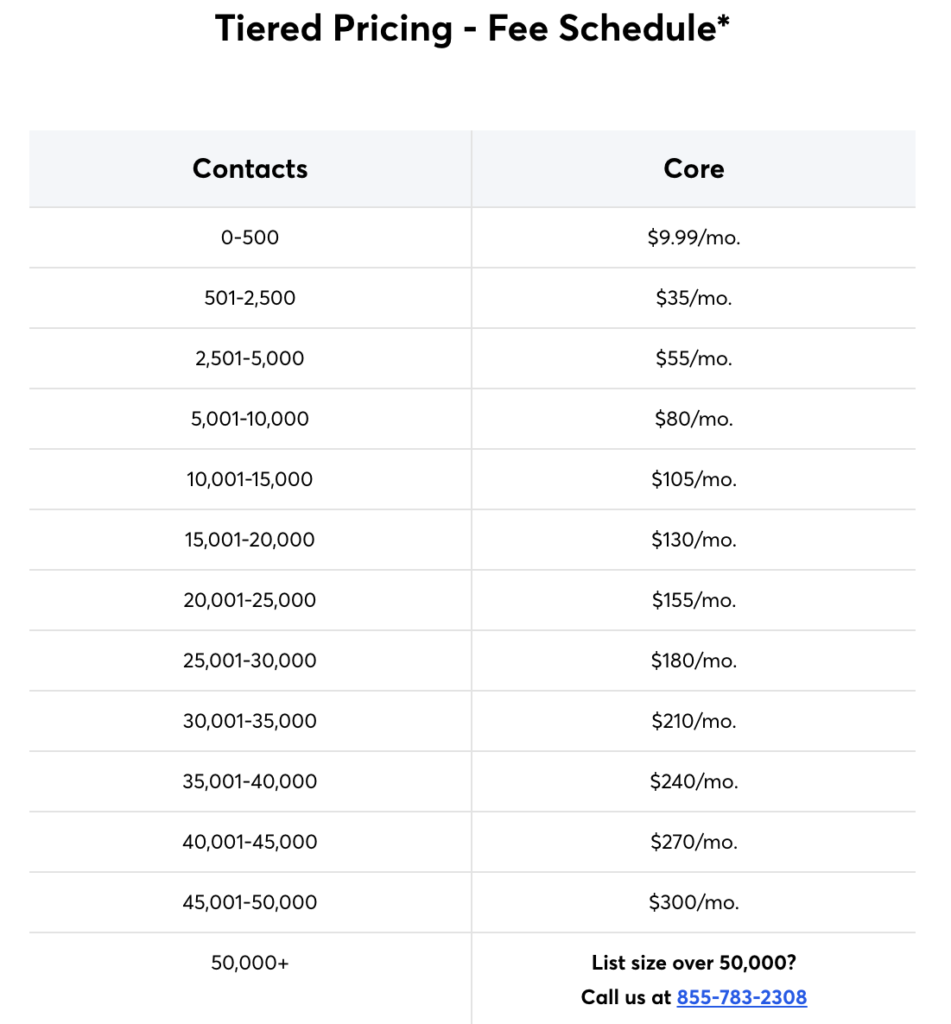
ConstantContact Pricing structure for the plus plan
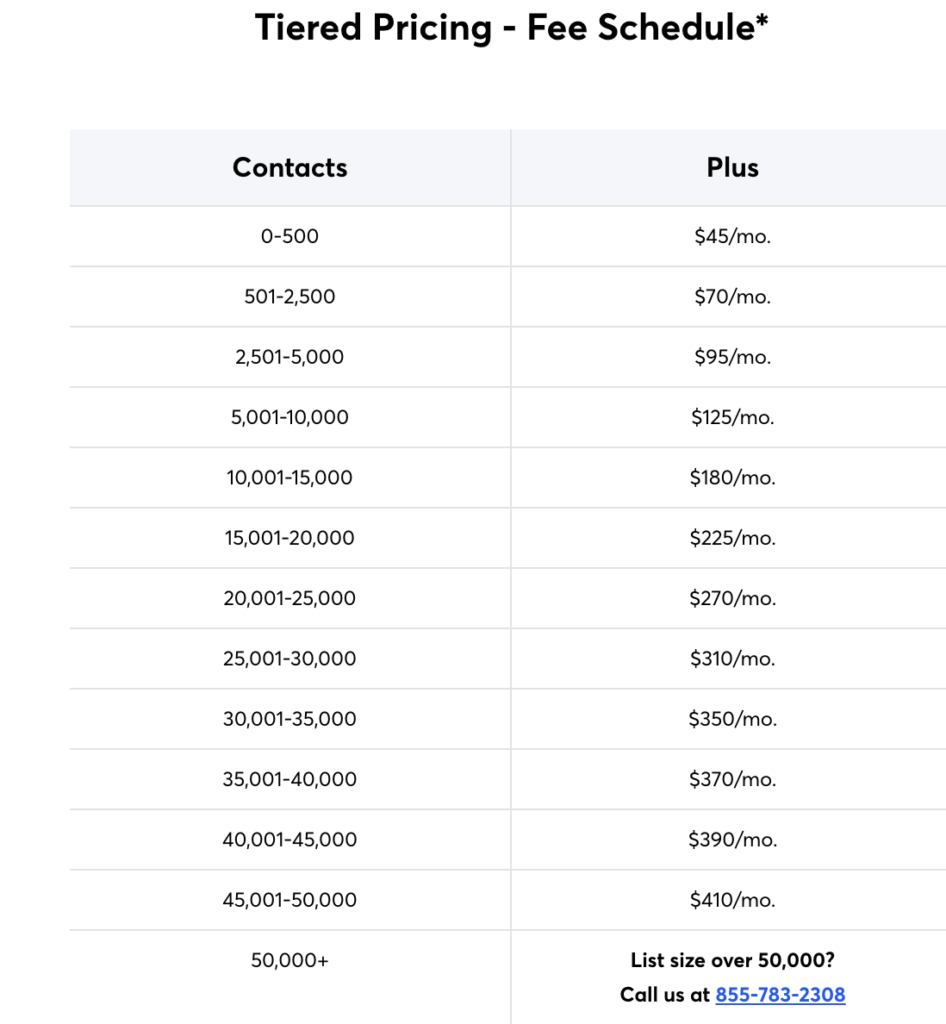
So, if ConstantContact looks like the email sending software for you, you can click the button below to find out more –
GetResponse - Best for Affiliates
For me personally, this is a close second behind MailerLite.
It’s an easy-to-use and cheap alternative to a lot of the more expensive tools and it’s perfect if you’re just getting started in the email marketing space and you want to get a basic understanding of email marketing without having to pay out a lot of money.
What it does well
With GetResponse being free for up to the first 500 subscribers, it is definitely one worth considering.
It is one of the cheaper email marketing tools out there, but if you’re on the hunt for simplicity and a straightforward tool to use – then GetResponse could be for you.
Here are some of its core features that you’re getting with the free version:
- Get up to 500 subscribers
- Connect your own domain name
- Set up your own landing page with a limit of 1,000 monthly visitors.
And there is more that comes with the free version and if you want to find out more information about the free GetResponse version then you can click here.
If you were to want more than this, this first paid plan for GetResposne comes in at $15.
One of the cheapest plans out there and it comes with the following
A point worth mentioning:
If you’re planning to do email marketing and solely promote affiliate offers, GetResponse is your best option.
This is because there are a lot of email-sending providers out there that don’t like their users sending out 100% only affiliate emails.
So if this is something you were planning on, I’d look into GetResponse as they’re accommodating to people who want to do this.
Pricing
This is what the pricing structure for GetResponse looks like:
Click the button below to find out more about GetResponse.
Final Verdict
Email marketing is one of the most important parts of any business in today’s day and age.
And it shouldn’t have to break the bank, especially when you’re just getting started with it.
So, if you’re on the hunt for a free or cheap email marketing software that does everything you need to do, the best option out of all of the above would be:
MailerLite
Not only is it one of the cheapest but its paid versions provide you with everything you need and more.
A perfect tool if you’re just getting started in the email marketing space or even if you’re just trying to get the job done on a budget.
FAQ
This would again have to be MailerLite.
If you want to be doing mainly affiliate marketing in your email marketing campaigns, then GetResponse is your best option.
Yep, MailerLite is free for the first 1,000 subscribers.
Before you go -
If you haven’t already seen it, I recently put together a guide on how I create emails for myself and my clients.
It’s everything I’ve learned over the past couple of years distilled into a simple and easy-to-consume guide.
You can get it by clicking here.
And, if you have any questions that I haven’t mentioned, either send me an email at jamie@Emailmaximalist.com
Or Just send me a DM on Twitter @EmailMaximalist